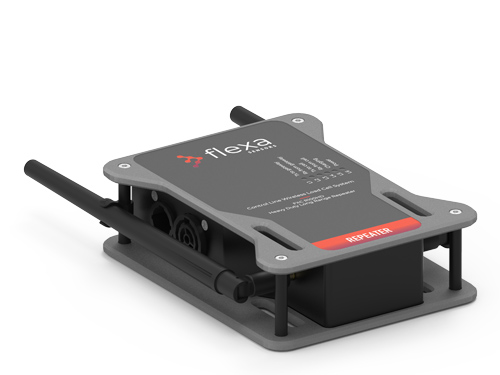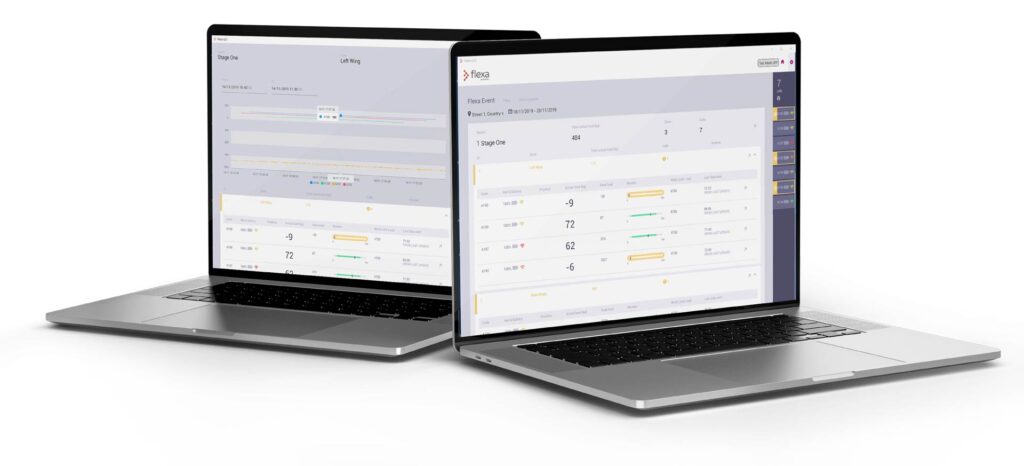GATEWAY
THE GATEWAY, THE CORE OF THE SYSTEM
Not a simple data conveyor but an intelligent machine that constantly communicates with cells or repeaters.
3 WAYS OF POWER SUPPLY
The active cells must constantly communicate with the Gateway which must always be on, even in the absence of a PC. When connected to the PC it is powered via USB. Without the USB cable, the internal backup battery takes over. For long periods without connection to the PC, the AC 220 / 125V input with PowerCON TRUE1 connector is available.
THE MAIN INFORMATION DIRECTLY ON THE PANEL
Four RGB LEDs constantly show the system status.
- L1: Tx LED is blue when transmitting
- L2: Rx LED is green when receiving
-
L3: Yellow only when AC supply or USB supply is connected: Blinking Yellow = Charging
Solid Yellow= Fully Charged
Red = no external power supply is connected (AC Power Supply or USB Power Supply) and battery is Low -
L4: Cyan LED blinking when AC supply connected, Red blinking in all the other cases (it means USB supply or Battery Supply) (it is like an ON/OFF indication)
GATEWAY SPECIFICATIONS
100 unit
5 unit
Up to 600m (line-of-sight)
Up to 700m (line-of-sight)
Up to 100 hours
Sub-1GHz
Local PC (connected to gateway via USB-A cable)
Sub-1GHz radio connection
Plug & Play (no radio set up)
2.6Ah 18650 Battery
to better interface with truss clamps
FROM CELLS TO SCREEN
The Gateway collects data from cells or repeaters. The Gateway must be connected to the PC with a USB-A cable for power and data management via the Flexa Control software.
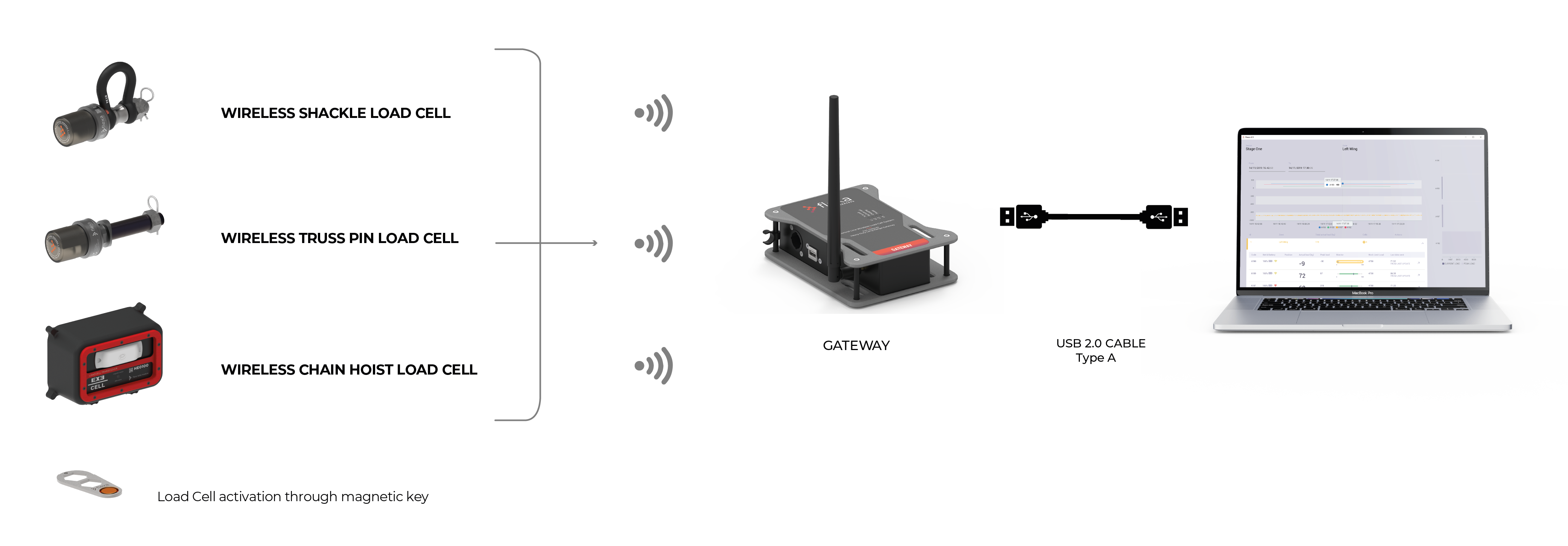
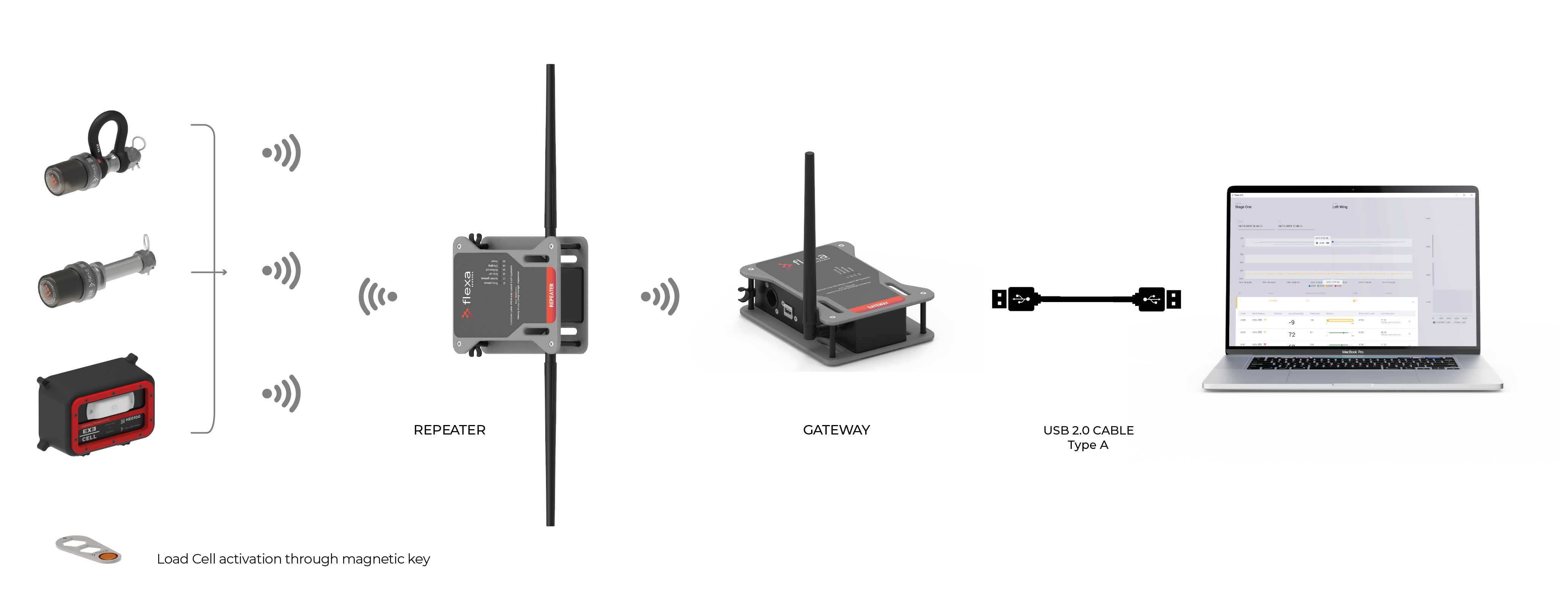
SHORT AND LONG DISTANCES
In most common uses, the Gateway connects directly to active cells. In critical conditions of radio signal transmission, it may be necessary to use repeaters. In this case the Gateway connects exclusively to the Repeaters (up to a maximum of 5 unit).
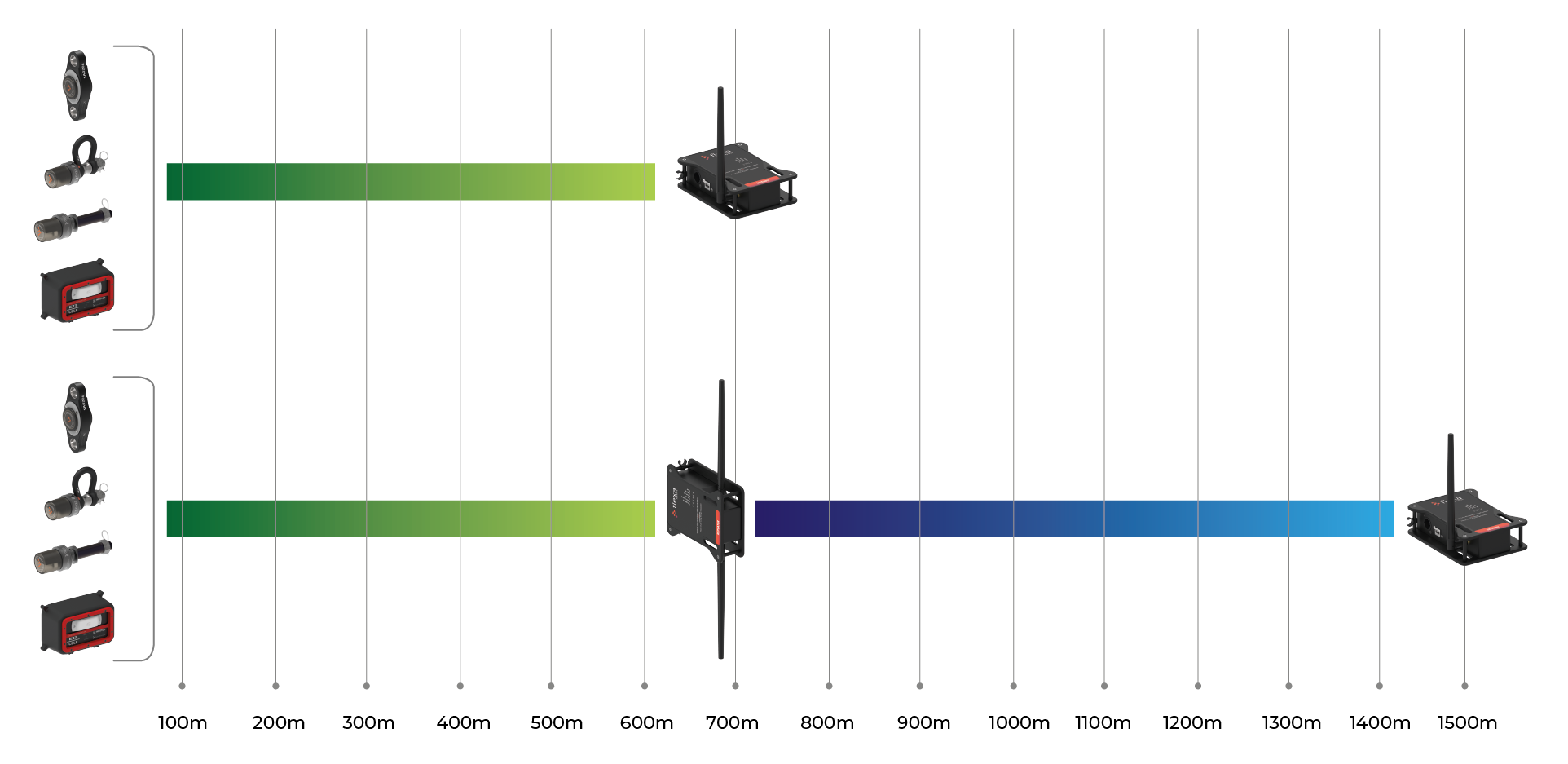
SIGNAL QUALITY AND TRANSMISSION RANGE
Every radio transmission is affected by environmental conditions. The distances calculated in line of sight on an open field are different from the real ones in presence of different obstacles. The graphs below show different ranges based on the environment in which the system operates.
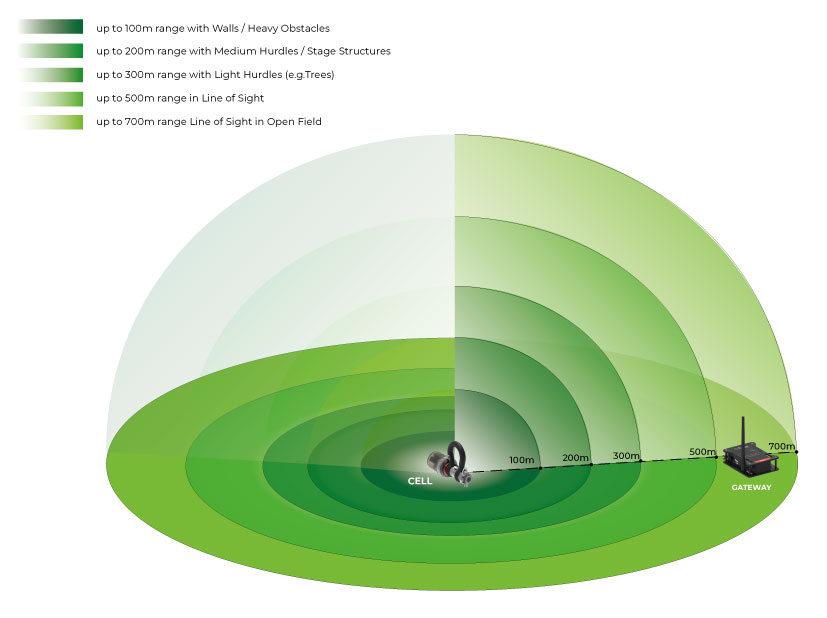
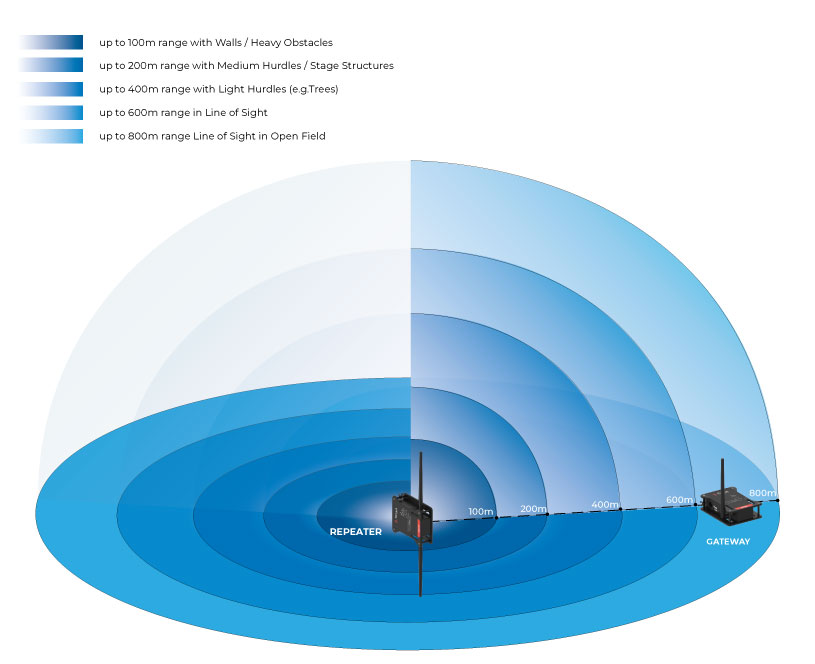
TUTORIAL VIDEOS
OPERATIONS OVERVIEW
POWER ON GATEWAY
How to power on the Gateway with Magnetic Key
CHARGING CABLE FOR GATEWAY
How to connect the charging cable to the Gateway
Gallery












ASSEMBLED IN ITALY BY
Area Four Industries Italia S.r.l.
- www.areafourindustries.it
- info@areafourindustries.it
- VAT Number: IT 02748570245
- @flexasensors
- @flexasensors
- flexasensors
Enter your e-mail address in the box below to subscribe to the Flexa Sensors newsletter.
Your personal data will be processed according to the privacy policy.