FLEXA CONTROL SOFTWARE
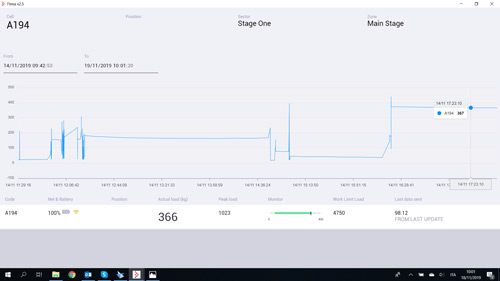
Event, Sectors and Zones
For each “event”, “sectors” are created which in turn are divided into “zones”. Each zone is populated with an indefinite number of “cells”
Lots of information,
choose the most useful for you
For each cell, information on the load, its history, load charts, battery charge values and the quality of the radio signal are always available. Each sector, zone or cell has its own interface page that can be opened individually or simultaneously with other pages on multiple screens.
Limits that can be set on each cell
The overload and underload levels can be set by the operator for each cell.
Try our software even
without having the cells
Our software is ready to manage the cells. In addition, it has a test section that allows you to simulate the operation with virtual cells: you can create your event, divide it into sectors and zones and populate it with cells. An automatic process will simulate virtual load readings that will respond to the load limits you have entered for each cell.
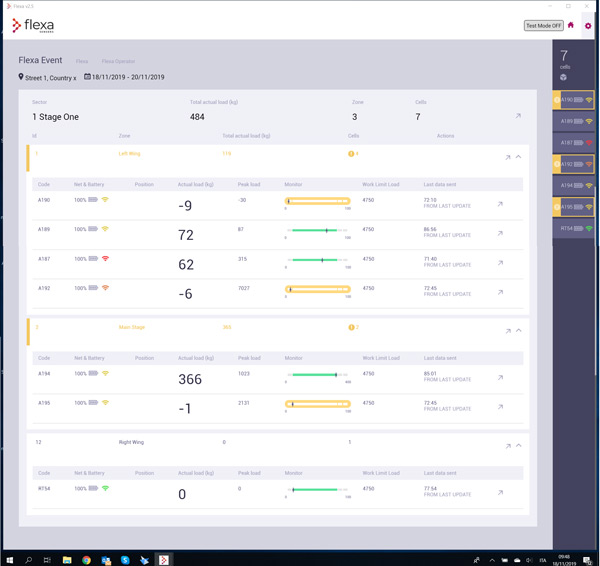
FLEXA CONTROL SOFTWARE SPECIFICATIONS
Free download
Test Mode creates virtual load Cells for self-learning training
Event, Sector, Zone and Cell setup
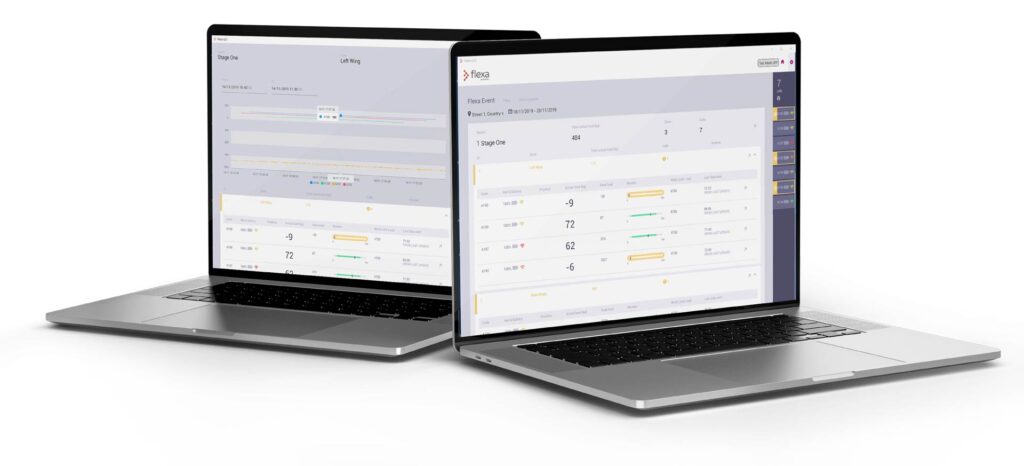
TUTORIAL VIDEOS
QUICK START
1 - How to Create an Event
2 - How to Add Sector
and Zones
3 - How to Add Cells in Zones and
see them
on the Home Page
4 - How to Modify Underload, Overload and the Location Name of the Cell
5 - How to View the Sector, Zone and Single Cell Graphs
6 - How to Activate Test Mode

ASSEMBLED IN ITALY BY
Area Four Industries Italia S.r.l.
- www.areafourindustries.it
- info@areafourindustries.it
- VAT Number: IT 02748570245
- @flexasensors
- @flexasensors
- flexasensors
Enter your e-mail address in the box below to subscribe to the Flexa Sensors newsletter.
Your personal data will be processed according to the privacy policy.
