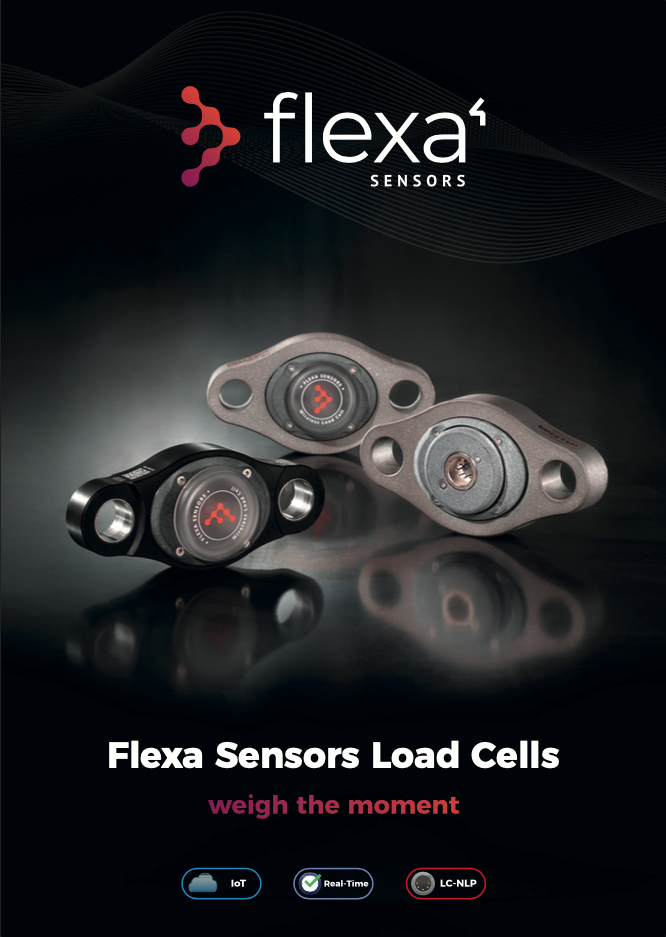DOWNLOAD
SOFTWARE

-
LATEST WINDOWS VERSION:
-
LATEST MAC VERSION:
Control Software 2.7.0
- Open the Downloads folder: Click on the Finder icon in the Dock, then navigate to the “Downloads” folder in the sidebar.
- Locate the Flexa Software folder: unzip the file and find the Flexa application file you just downloaded.
- Open the Applications folder: Click on the Finder icon in the Dock, then navigate to the “Applications” folder in the sidebar.
- Drag and drop the Flexa application file inside the Applications folder.
- Authenticate the installation: You may be prompted to enter your administrator password to authorize the installation
- pREVIOUS WINDOWS VERSIONS:
Control Software 2.7.2
Control Software 2.6.16
CATALOGUE
DATENBLATT

ASSEMBLED IN ITALY BY
Area Four Industries Italia S.r.l.
- www.areafourindustries.it
- info@areafourindustries.it
- VAT Number: IT 02748570245
- @flexasensors
- @flexasensors
- flexasensors
Geben Sie Ihre E-Mail-Adresse in das unten stehende Feld ein, um den Flexa Sensors-Newsletter zu abonnieren.
Ihre persönlichen Daten werden gemäß dem verarbeitet privacy policy.